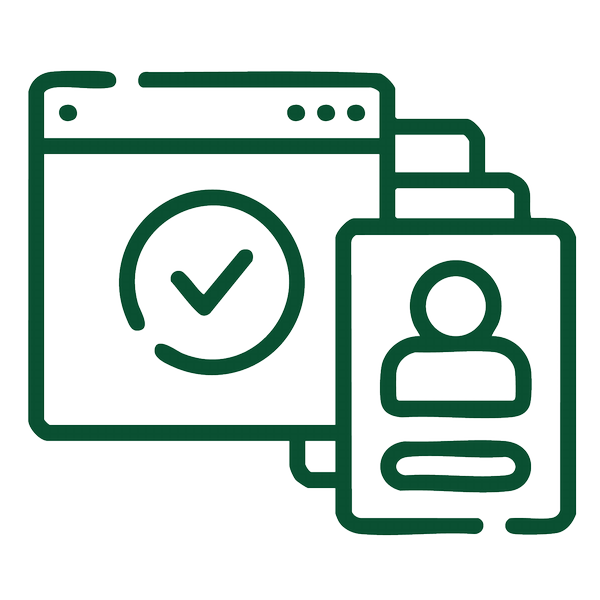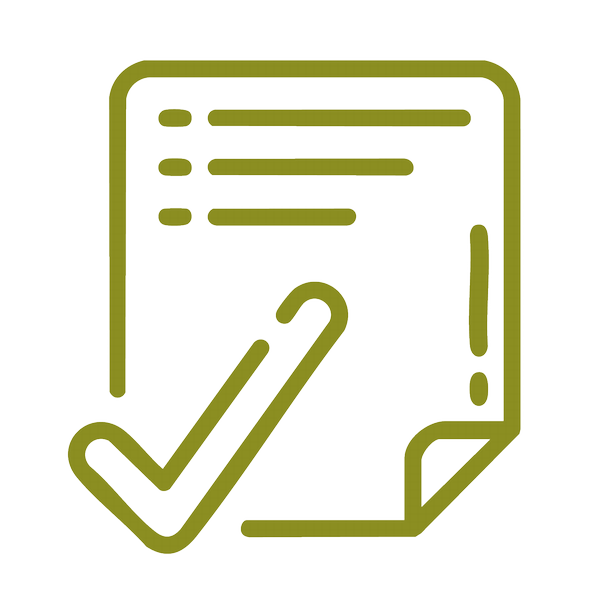Start a Request
Submit a request form for any of the following access types: Admissions, Financial Aid, PowerFAIDS, Student Financials, and Student Records.
Submit CaneLink Access Request Form
Important Notes:
- Submit requests online only. CaneLink access requests must be submitted using this form. PDFs and email submissions will not be reviewed or approved.
- One form per user and module. Submit a separate request for each employee and each module (e.g., Admissions, Financial Aid, etc.) you wish to request access for.
- Supervisor approval is required. Access will not be granted without your supervisor’s formal approval in the automated process.
|